- Previous: Getting Started
- Up: Getting Started
- Next: Authorize your API calls
Register your Application
You can create one or more applications to access our APIs. Every application encases all the information about the use you intend to do of one or more set of APIs for a specific use case, and can contain one or more keys. Every key is associated with a plan, which details which APIs/endpoints your application can invoke and the relevant rate limits.
## Test Application
You can freely test our APIs during your development phase, either via the [**Interactive Documentation**](/io-docs) or any other tool (cUrl, Postman, etc.). You just have to create a Test Application and subscribe to a plan.
From the home page click on *My Account*, *Applications* and then *Create a New App* (or just click [**here**](/apps/register) to get there right now).
Fill the required fields and make sure to tick the *Issue a new key for Free Package* and *I agree to the terms of service* boxes. Then click on the *Register Application* button.
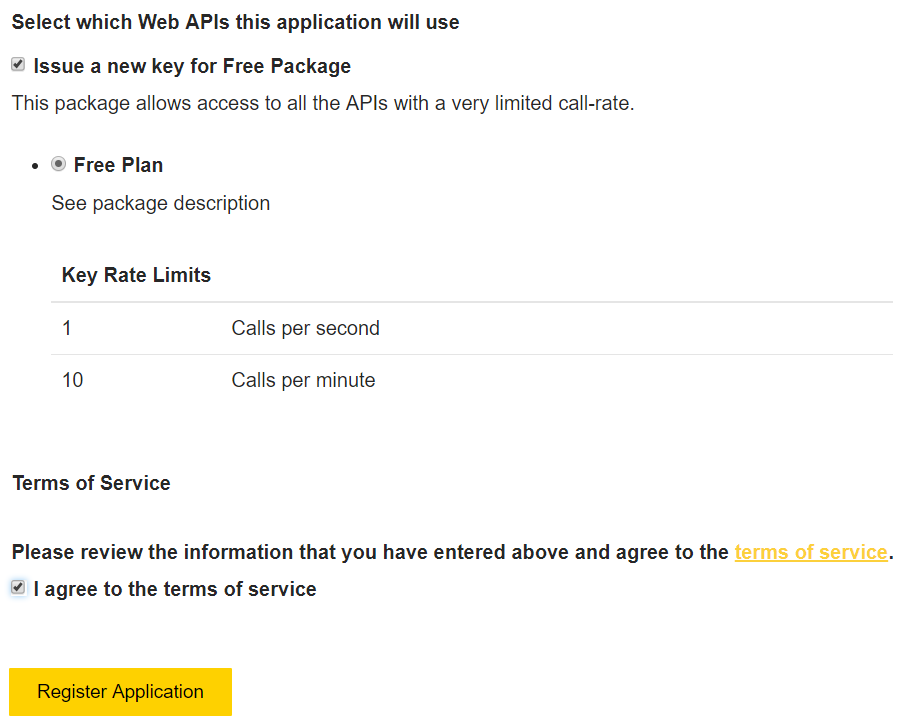
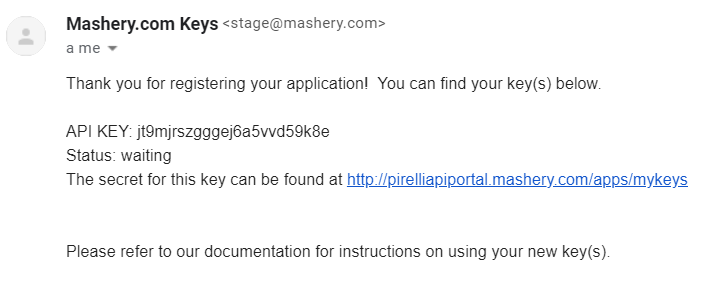
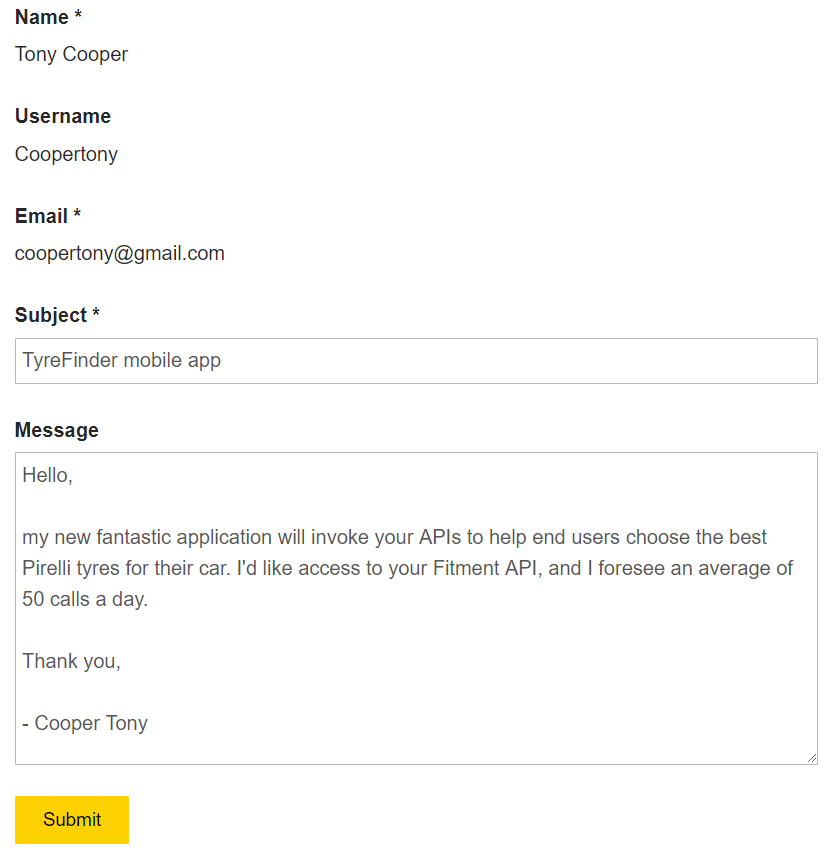
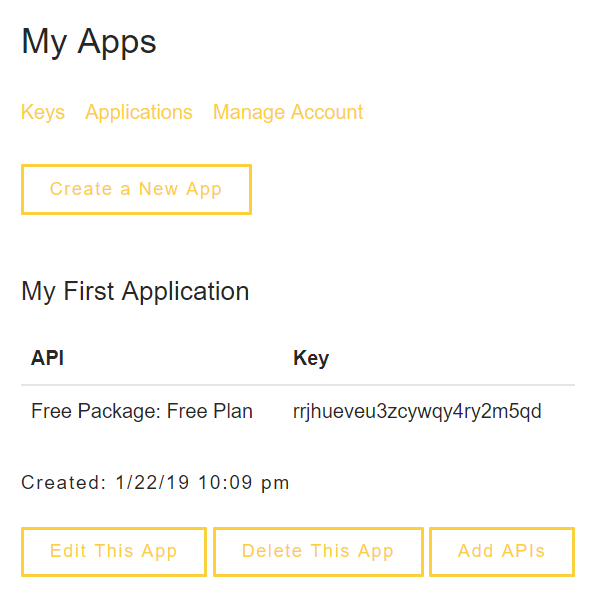
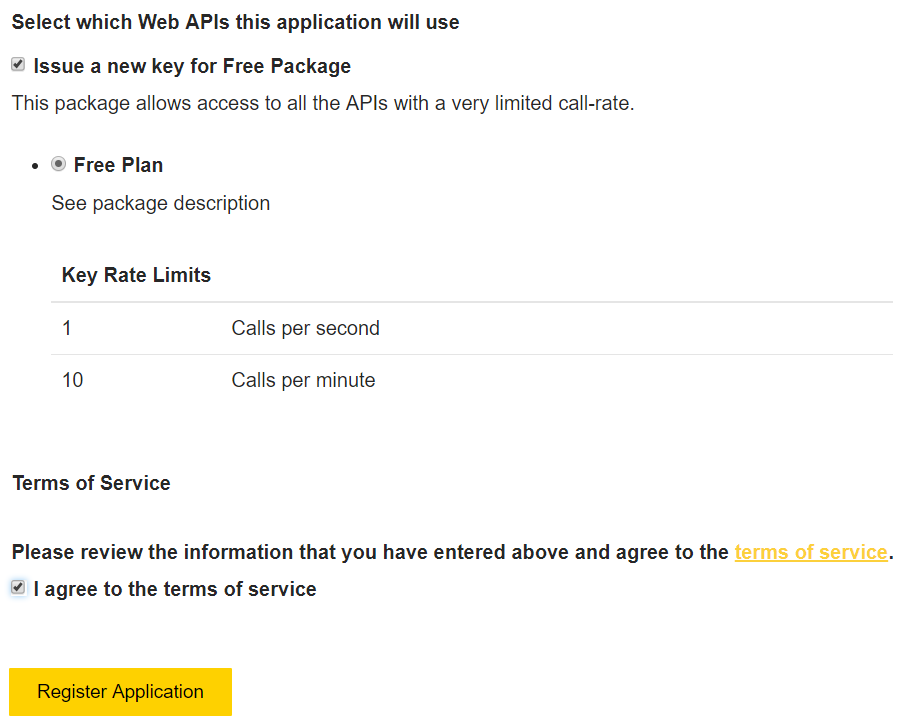
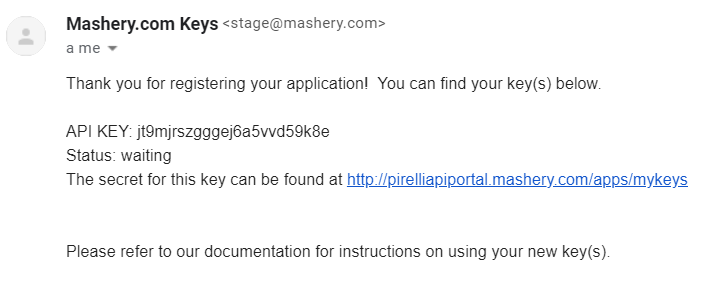
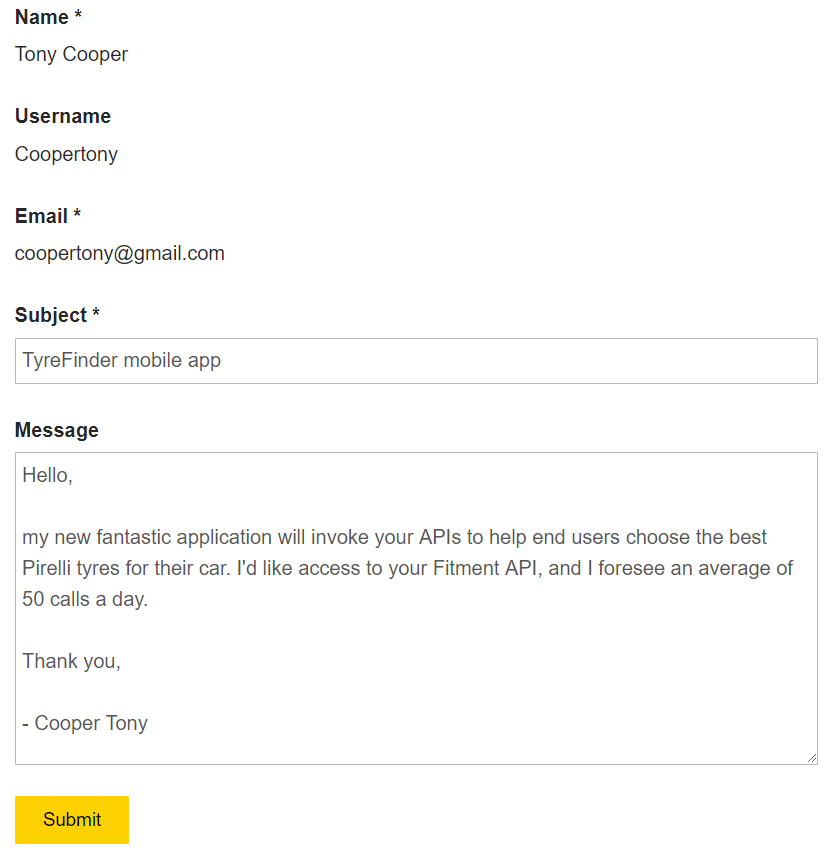
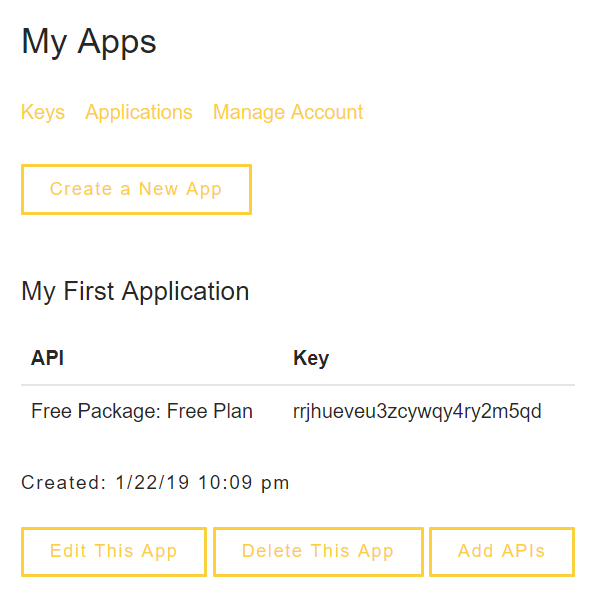
- Previous: Getting Started
- Up: Getting Started
- Next: Authorize your API calls