- Previous: Authorize your API calls
- Up: Authorize your API calls
- Next: X-Api-Key
OAuth2.0
Some of Pirelli APIs use Oauth2.0 protocol authorization with Client Credentials grant. This means that to successfully invoke an API you need to supply a valid authorization token as header parameter.
To obtain a token you need to supply the *client_id* (your key) and *client_secret* assigned to your Application, which you should have received via e-mail. Refer to the [Register your Application](/docs/read/Register_your_Application) section for instructions on how to do so.
## General Use
To obtain a token you need to make a REST call to the token endpoint (generally speaking it should be something like https://api.pirelli.com/{API_NAME}/token, but you can find the exact URI in the API Console) as follows:
```
POST /{API_NAME}/token HTTP/1.1
Host: api.pirelli.com
grant_type=client_credentials
client_id={CLIENT_ID}
client_secret={CLIENT_SECRET}
```
The required parameters need to be in the request body and encoded with the "application/x-www-form-urlencoded" encoding algorithm as per the Oauth2 RFC. Alternatively the *client_id* and *client_secret* can be sent as username and password in the basic authentication HTTP header.
A cURL request example:
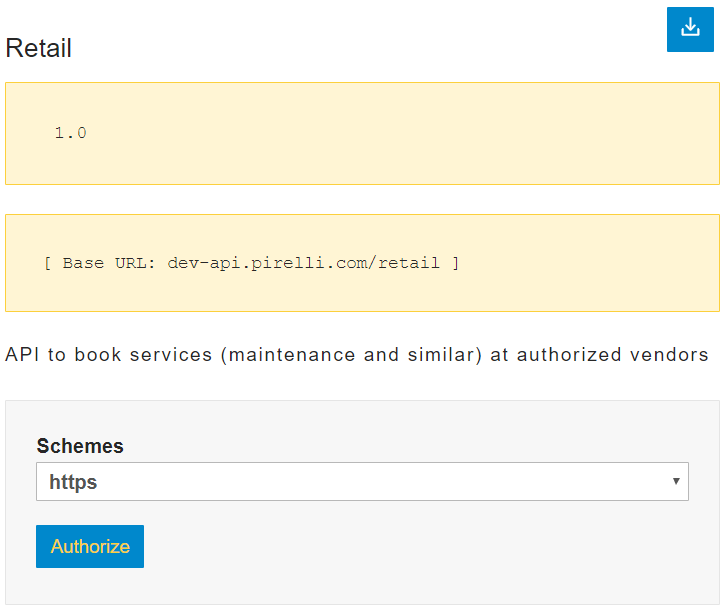 Fill both fields with your key and secret then, again, click on the *Authorize* button.
Fill both fields with your key and secret then, again, click on the *Authorize* button.
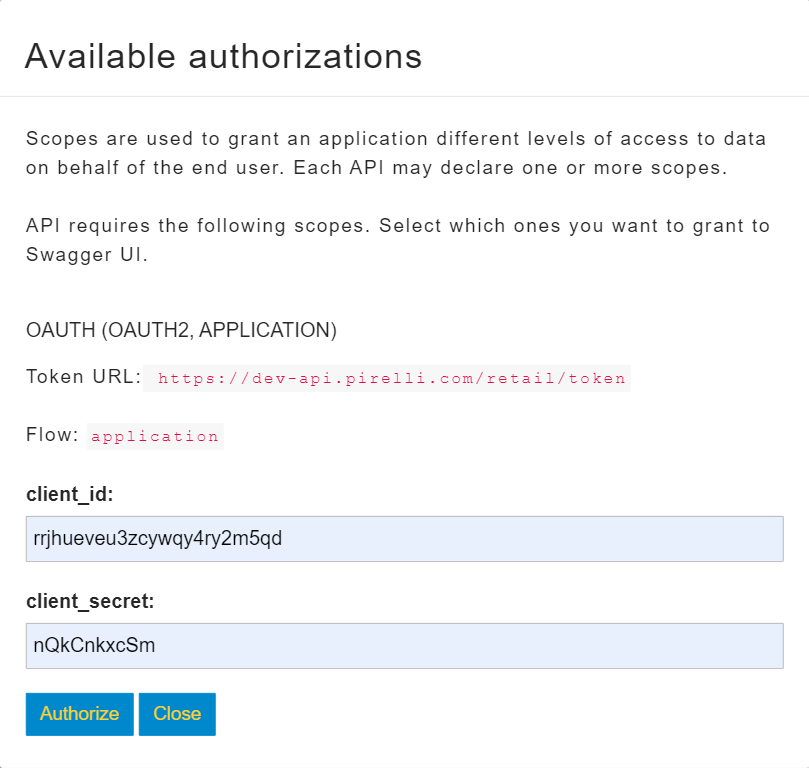 Now just click on *Close*.
Now just click on *Close*.
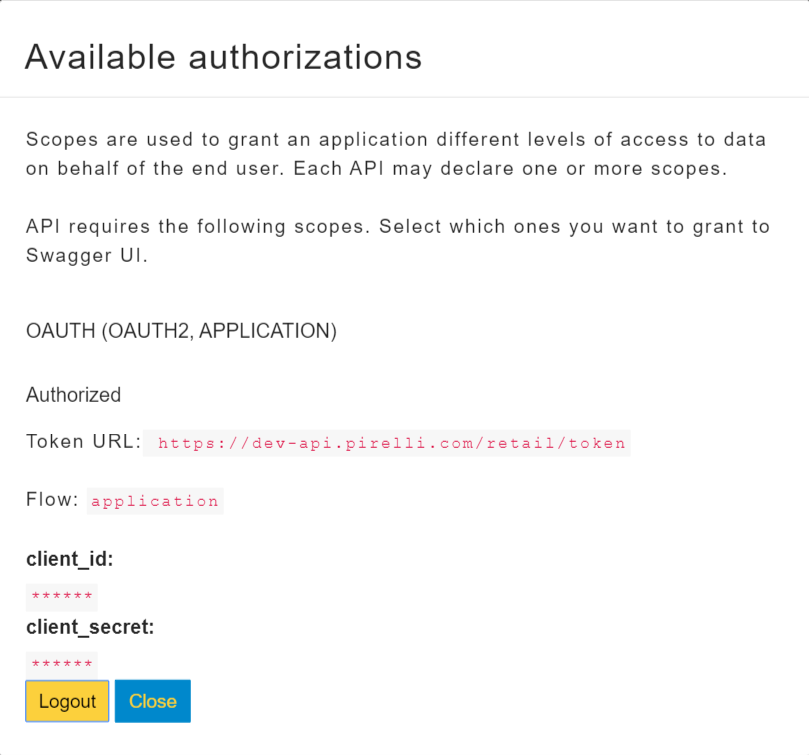 A token has now been assigned to you and will automatically be included in every API call until you navigate away from the page.
[//]: # (La seguente riga abilita le anchors automatiche ma nasconde la barra dei better docs)
A token has now been assigned to you and will automatically be included in every API call until you navigate away from the page.
[//]: # (La seguente riga abilita le anchors automatiche ma nasconde la barra dei better docs)
curl -X POST https://api.pirelli.com/{API_NAME}/token -d "grant_type=client_credentials&client_id={CLIENT_ID}&client_secret={CLIENT_SECRET}"curl -X GET https://api.pirelli.com/{API_NAME}/resource/you/want/to/CRUD -H "Authorization: Bearer cb4ayjx7gxw4fnbdtny4rmtt"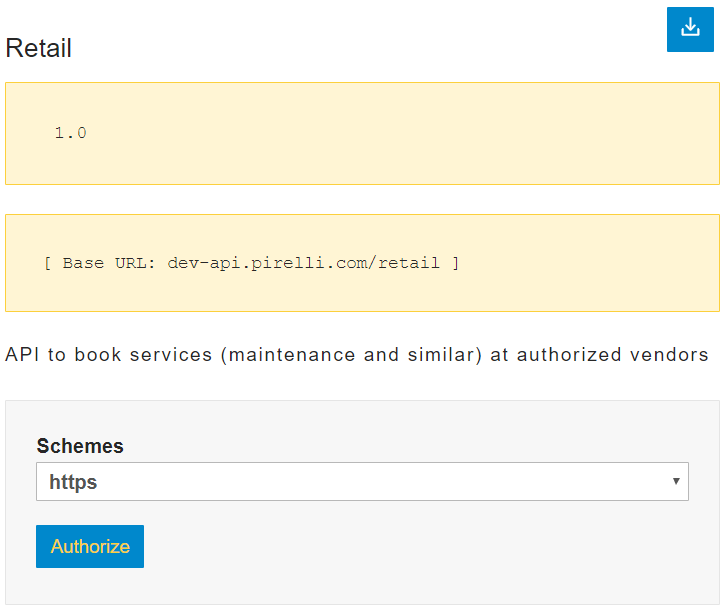 Fill both fields with your key and secret then, again, click on the *Authorize* button.
Fill both fields with your key and secret then, again, click on the *Authorize* button.
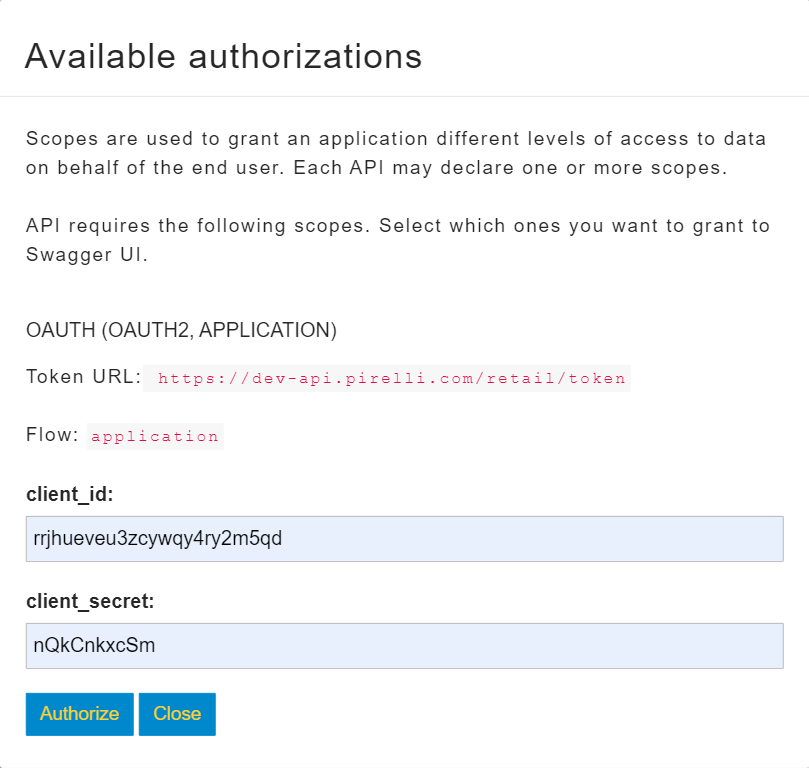 Now just click on *Close*.
Now just click on *Close*.
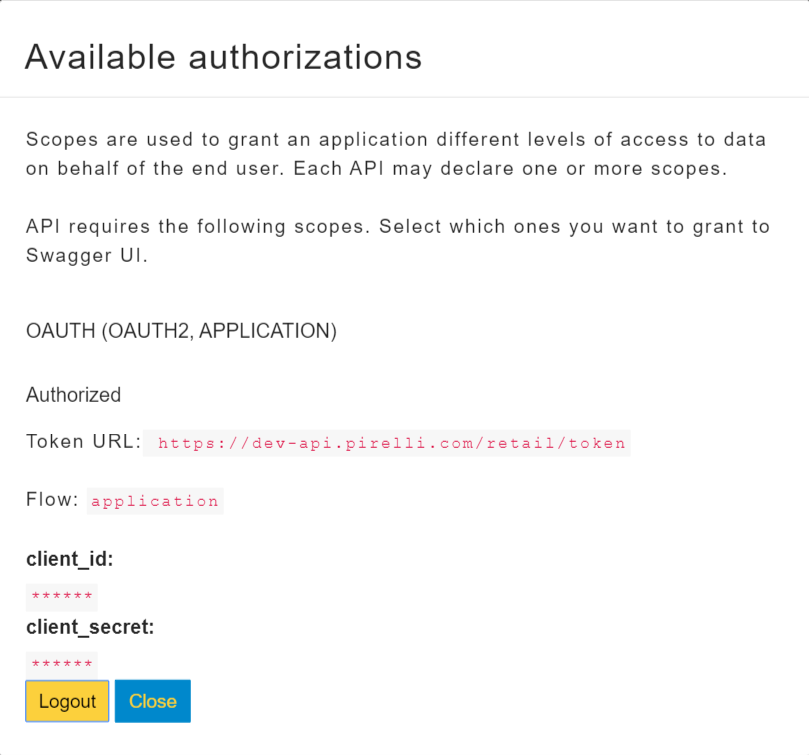 A token has now been assigned to you and will automatically be included in every API call until you navigate away from the page.
[//]: # (La seguente riga abilita le anchors automatiche ma nasconde la barra dei better docs)
A token has now been assigned to you and will automatically be included in every API call until you navigate away from the page.
[//]: # (La seguente riga abilita le anchors automatiche ma nasconde la barra dei better docs)
- Previous: Authorize your API calls
- Up: Authorize your API calls
- Next: X-Api-Key