- Previous: X-Api-Key
- Up: Getting Started
- Next:
Try it out
The [**Interactive Documentation**](/io-docs) page is intended as a sandbox where you can experiment with our APIs. First, however, you need to have a key and optionally a secret (you can find out how to get them [**here**](/docs/Register_your_Application)), then you will be able to authorize your calls.
Select the API that you would like to test from the drop-down menu.
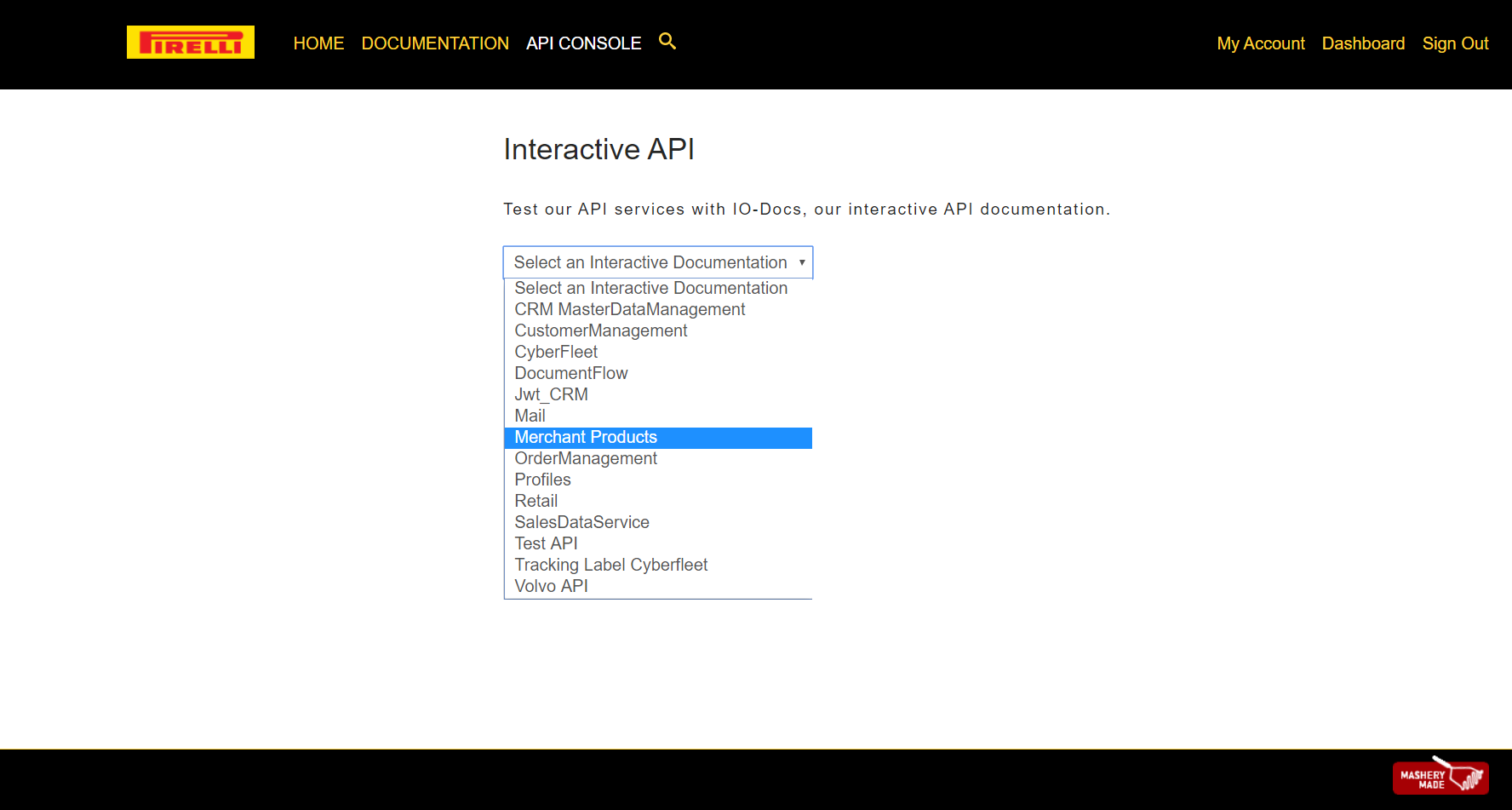
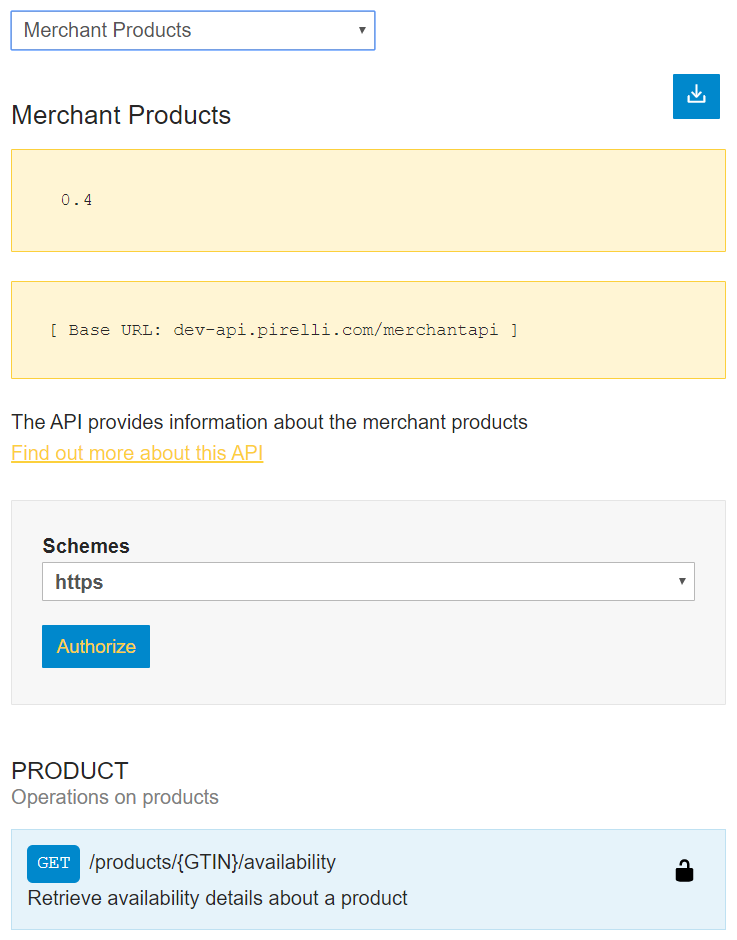
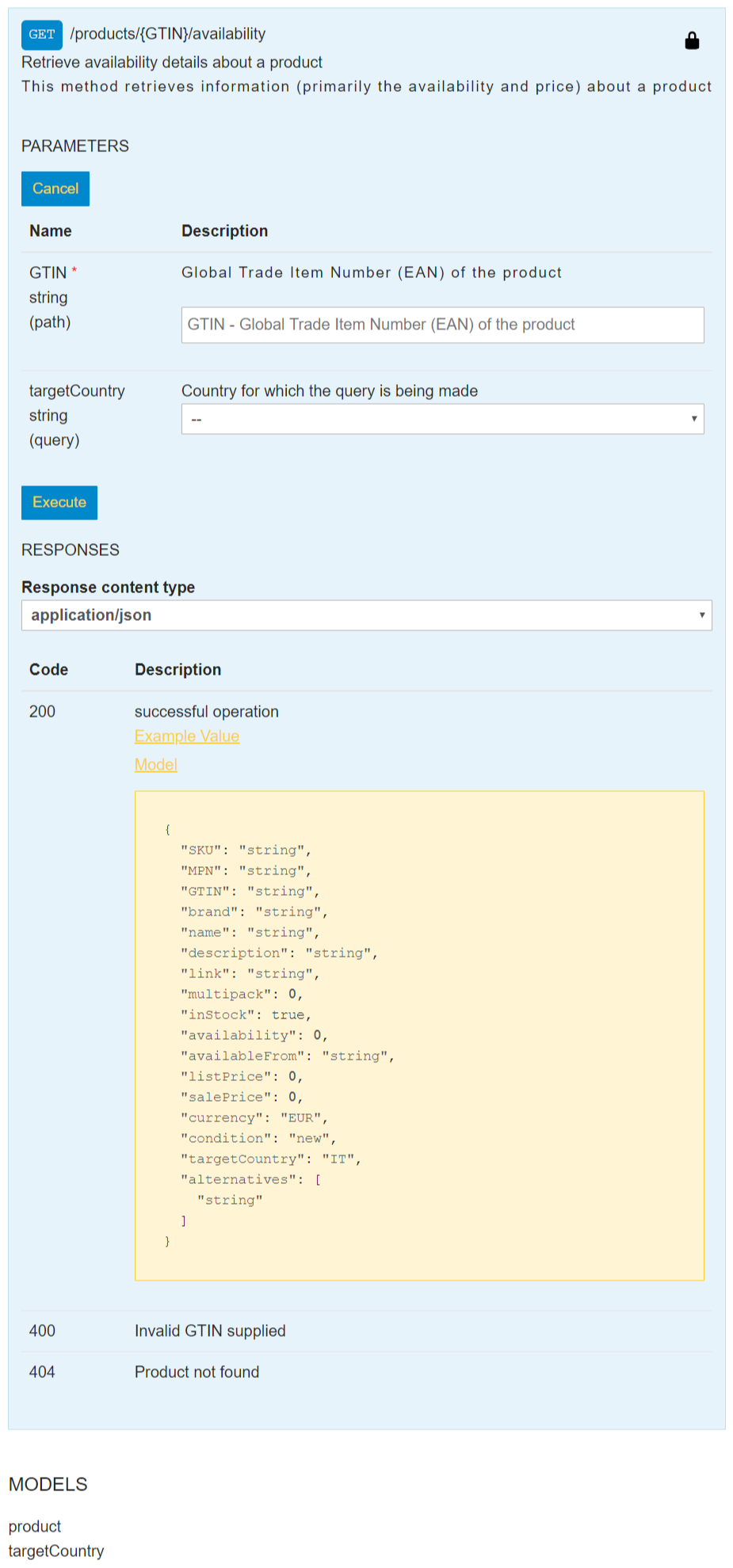
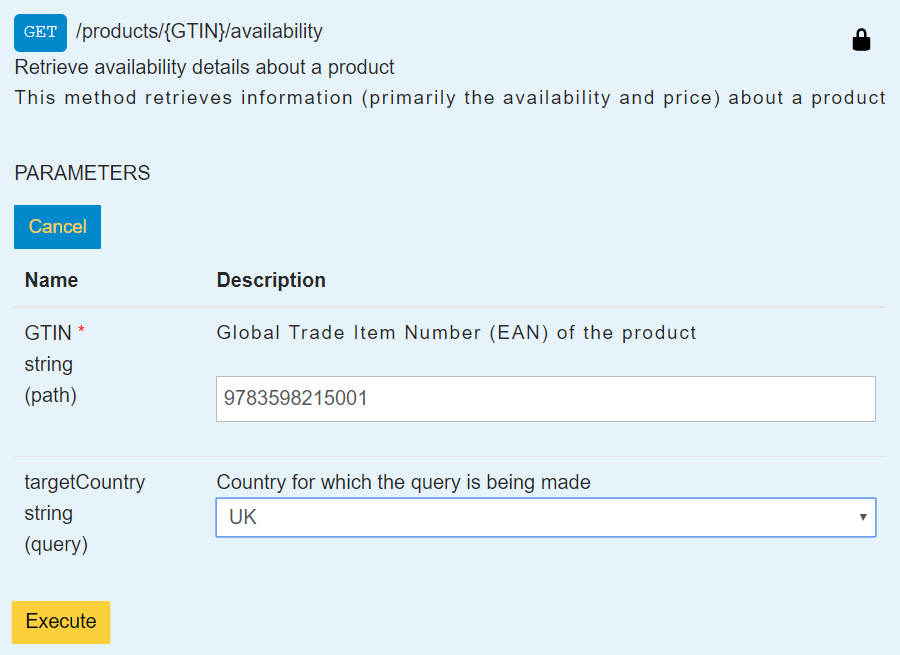
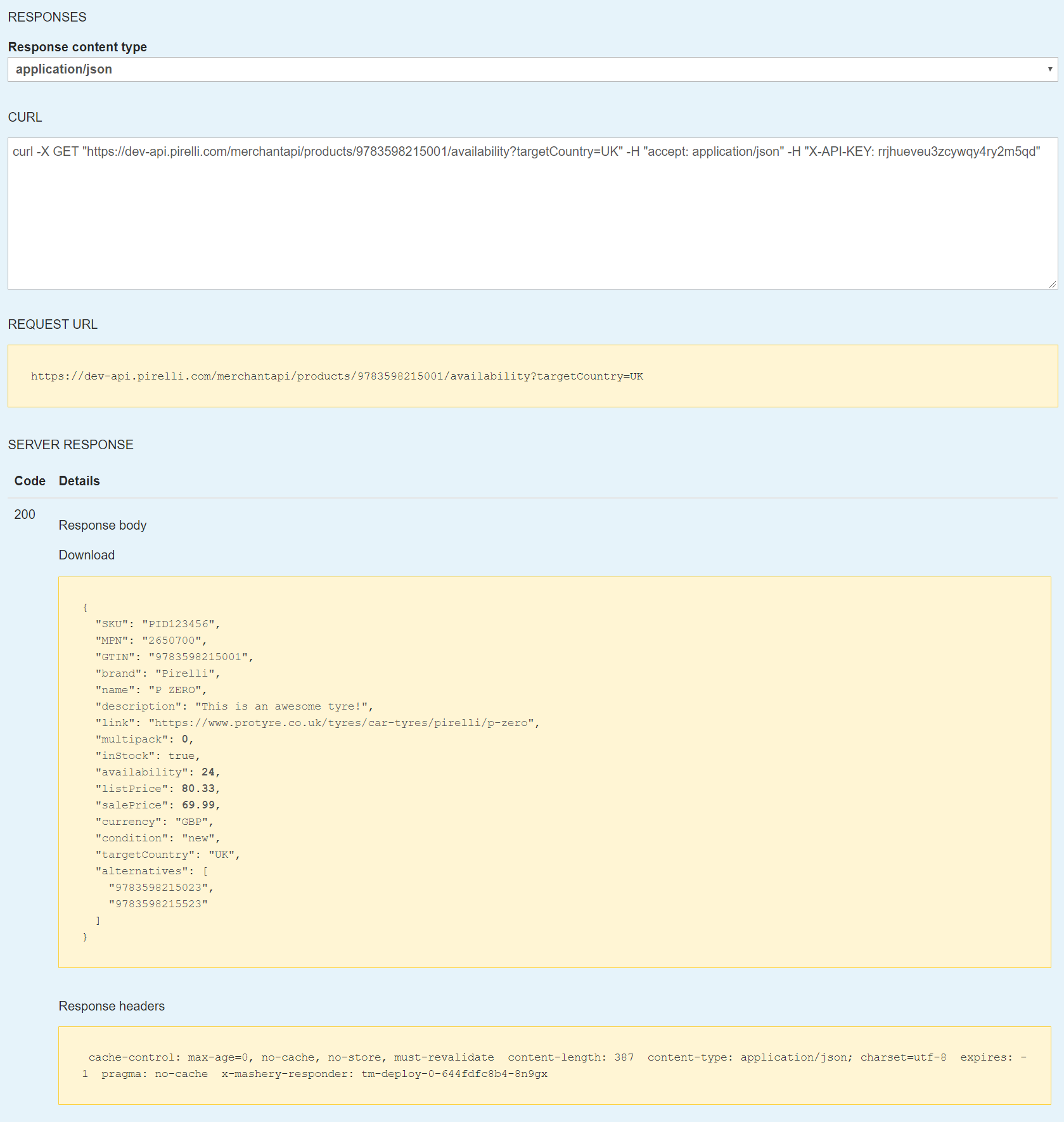
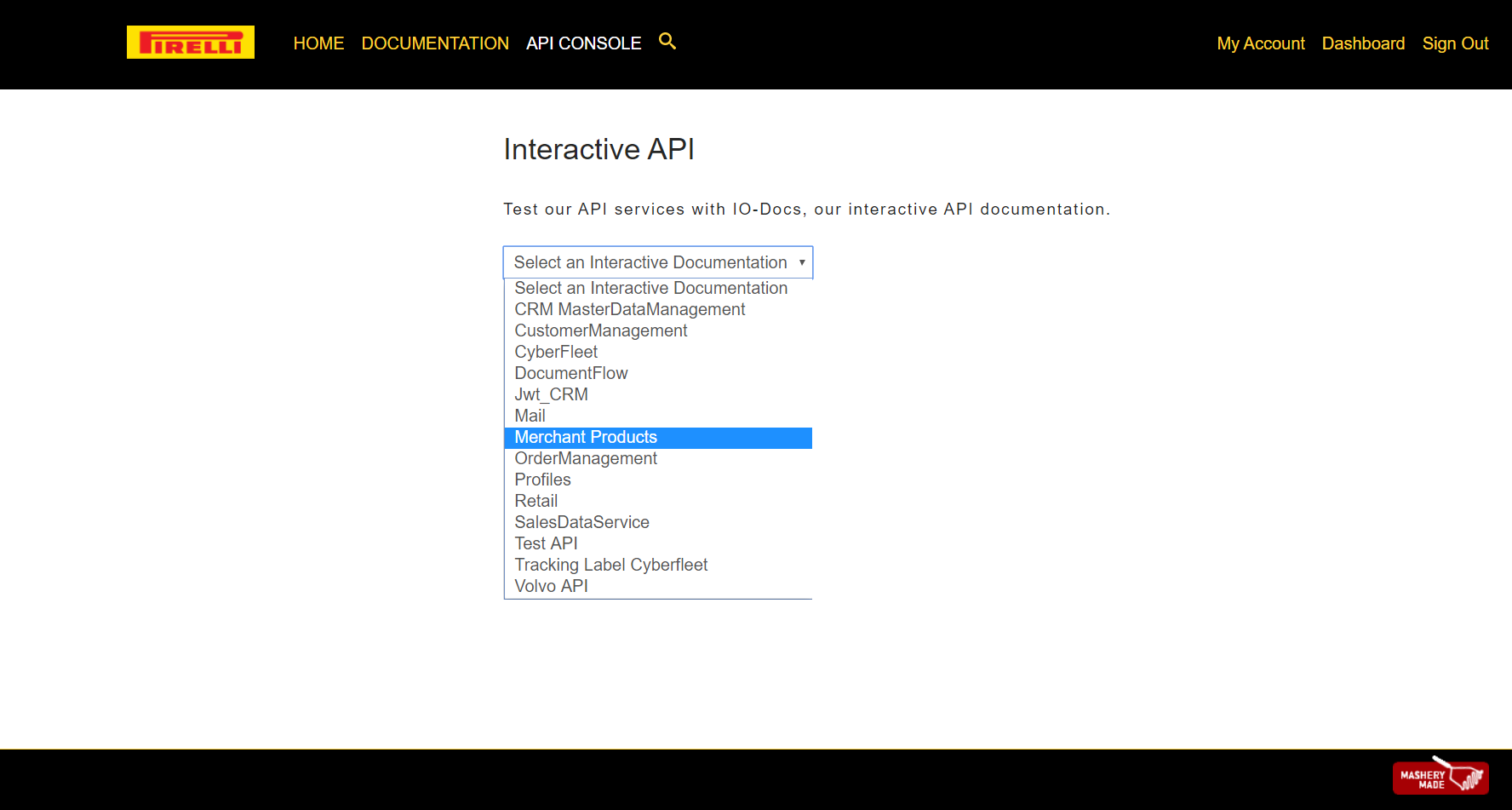
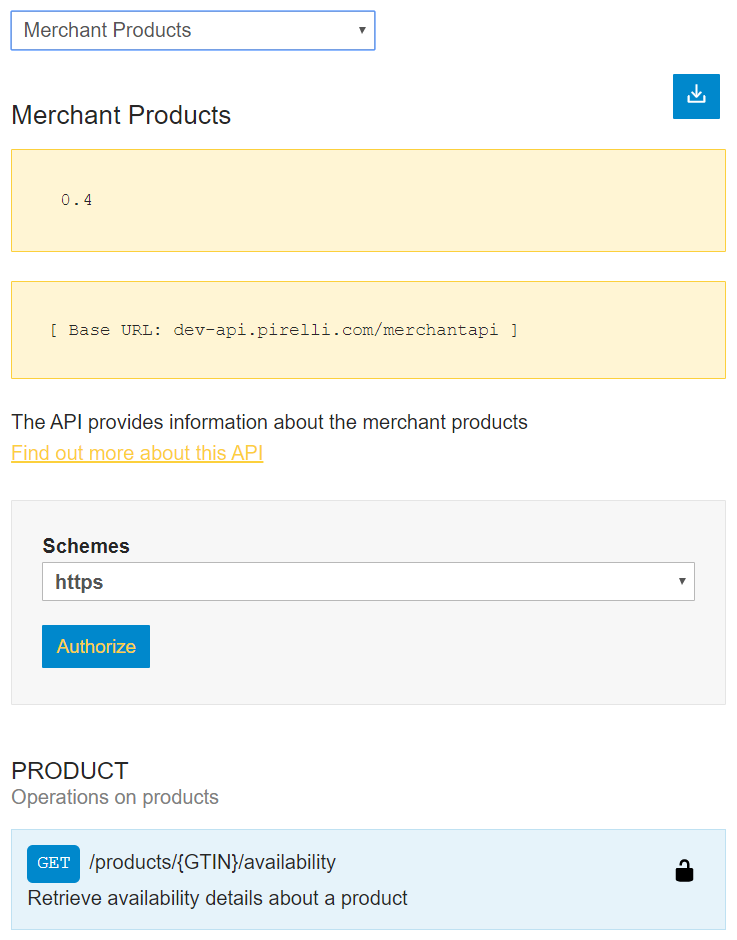
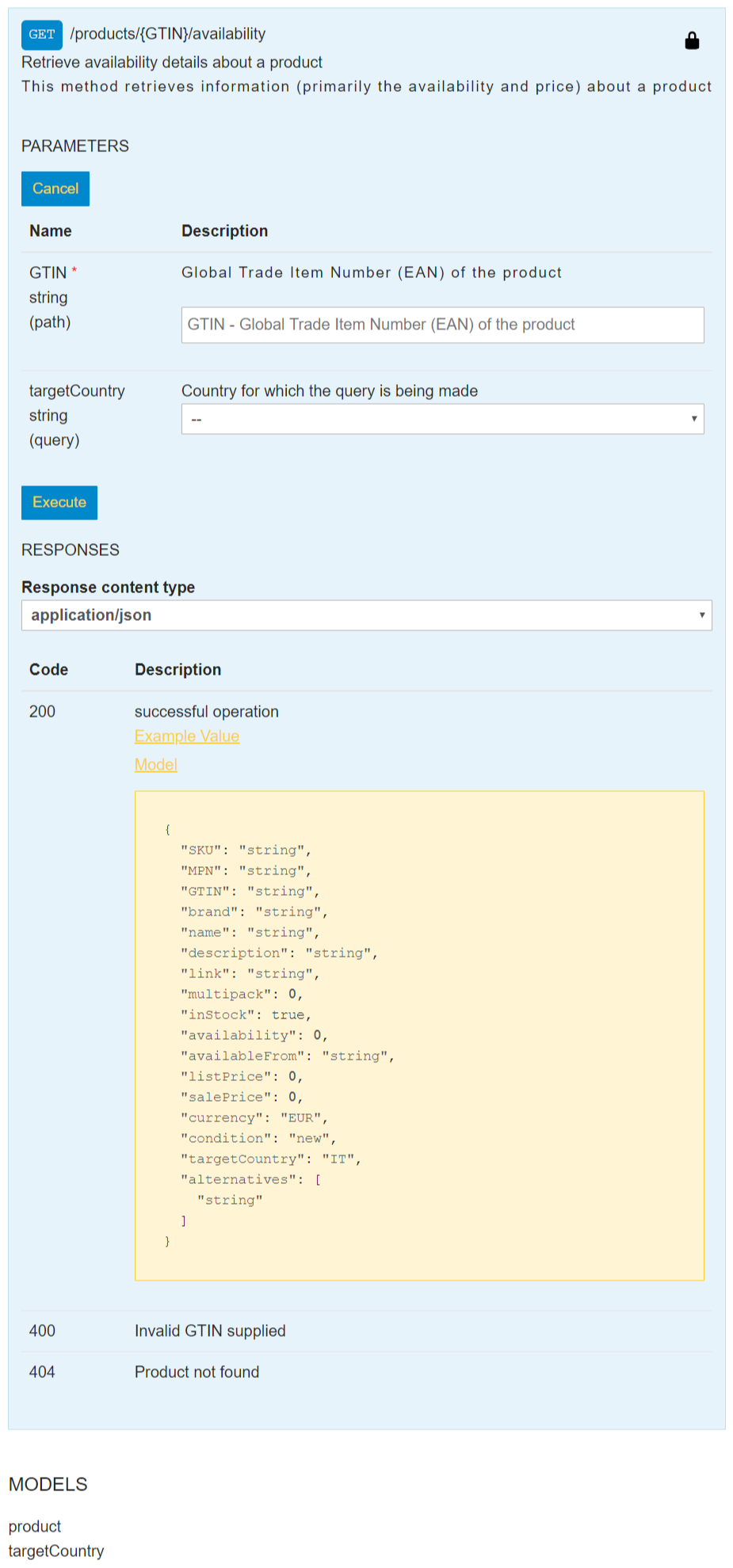
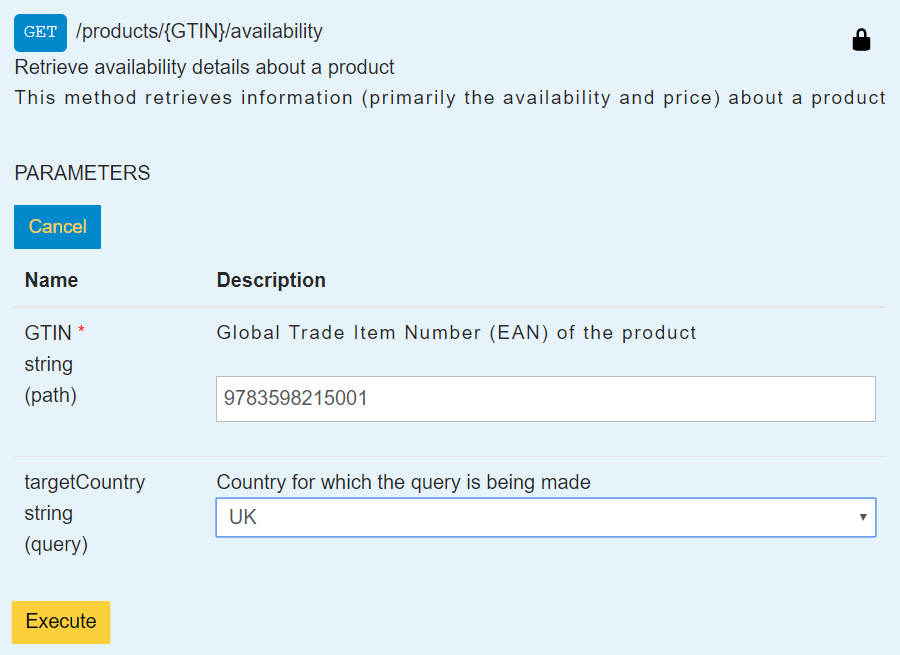
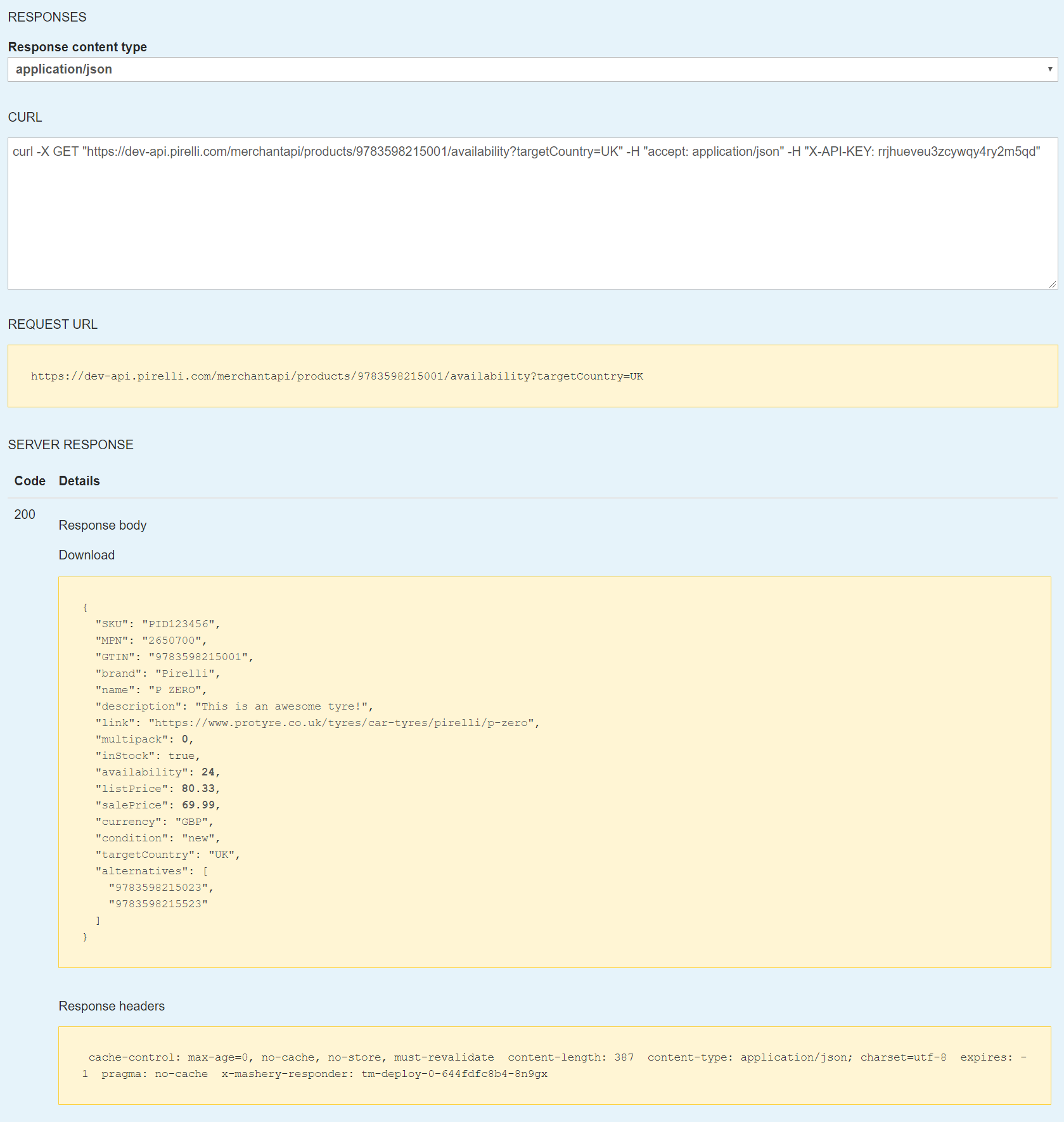
- Previous: X-Api-Key
- Up: Getting Started
- Next: